
LOS TIEMPOS DE EMPODERAMIENTO FAMILIAR
PS / MS 183Q DR. ESCUELA RICHARD GREEN
SEPTIEMBRE 2021
¡BIENVENIDO DE NUEVO!
The Administration Team
Ms. Christel Barnum, Principal
Mrs. Shallonda Daniels, Assistant Principal
Mrs. Rukiya Chavies, Assistant Principal

The Parent Association Team

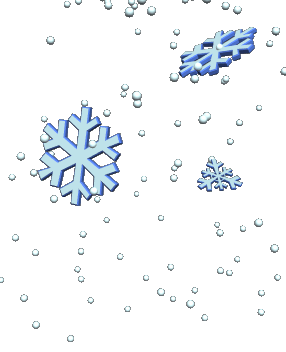
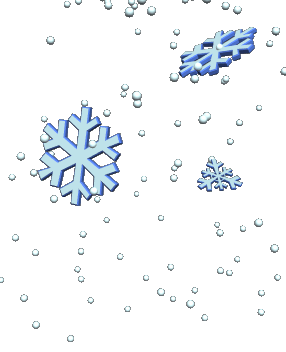
Lisa Johnson-Cooper, Parent Association President
Priscilla Frederick, Parent Association Vice President
Parents are a Child's First Teacher!
Parents are partners at P.S./M.S. 183Q
-
Active Parents' Association
-
Engaging Parent Workshops
-
Resourceful Parent Coordinator
-
Accessible Clothing Pantry

School Store supports us!


Libro del mes del director
El libro principal del mes de septiembre es
"Yo soy suficiente".
El libro les recuerda a los estudiantes que sean conscientes de su valor como individuos. Promueve quererse a uno mismo y ser respetuoso con los demás.

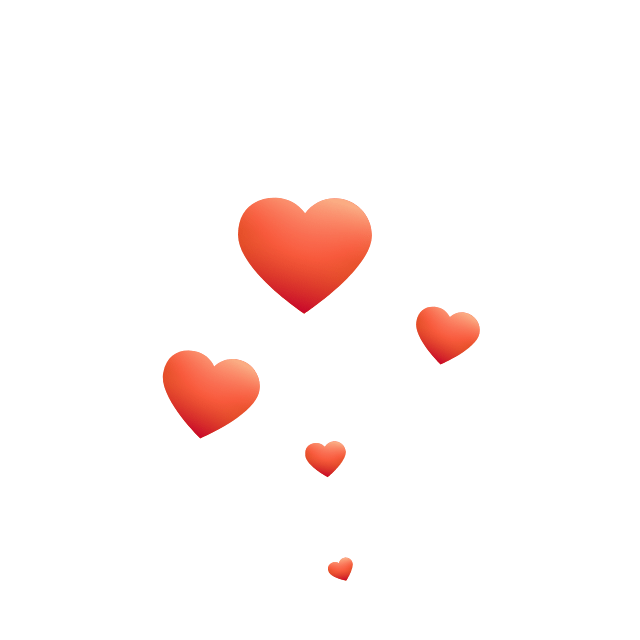
Husky Culture
Student Affirmation
I am a leader.
First, I think.
Then, I will tell show or write.
183 is the place to be!
Our Husky Uniform
Our School Colors are Gray, Black, & White.
Explore Audio Books with Learning Ally!

Download the App for your Tablet or use the NYCDOE iPad or computer to access Learning Ally by clicking on the Learning Ally logo.
How to log in as a student:
Username: NYCDOE email address (username@nycstudents.net)
Password: Welcome183 or Welcome183Q

Get Help with Sora!
Getting started
• Download the Sora app from the App Store, Google Play Store, or go to the website.
• Search for our school or use our set up code.
• Read and listen from any device: Chromebooks, tablets, laptops, desktops, and phones. Sora is available in several languages.

Los cuatro pilares de
Bienestar

Este año nuestro plan de estudios socioemocional se llama Los cuatro pilares del bienestar. A los estudiantes se les enseñan estrategias explícitas para regular sus emociones y mejorar las relaciones con sus compañeros. Busque más información sobre nuestro nuevo programa.
Necesitar ¿Soporte técnico de iPad?
Obtenga la ayuda que necesita aquí con su iPad DOE.
Soporte técnico para la conexión a Internet:
¿Cómo conectar un iPad a Internet con WIFI?
Conéctese a una red Wi-Fi:
1 Desde la pantalla de inicio, vaya a Configuración> Wi-Fi.
2 Encienda el Wi-Fi. Su dispositivo buscará automáticamente las redes Wi-Fi disponibles.
3 Toque el nombre de la red Wi-Fi a la que desea unirse.
¿Cómo conectar un iPAD a Internet con LTE?
Conéctese a una red celular:
1 Desde una pantalla de inicio, navega: Configuración. > Datos móviles.
2 Asegúrese de que el interruptor de Datos móviles esté encendido, así que deslice el dedo para que aparezca el color verde.
3 Toca Opciones de datos móviles.
4 Toque el interruptor Habilitar LTE para encenderlo o apagarlo.
Visite el enlace a continuación para obtener ayuda con el iPad de NYCDOE












